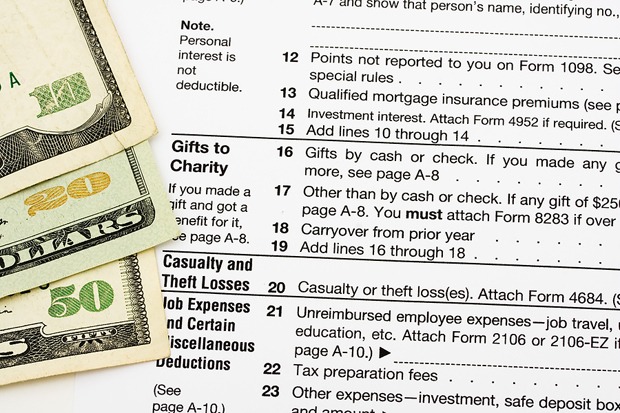
Nonprofit organizations that have been granted federal income tax exemptions are regulated by the U.S. Internal Revenue Service and must file annual financial reports with that agency.
In addition, many states regulate charities and require similar annual financial statements.
Many of these records are available online.
IRS Form 990s
Nonprofit organizations that have been granted exemption from federal income taxes and that have annual receipts of $25,000 or more must file annual “form 990” financial reports with the U.S. Internal Revenue Service.
These nonprofits include educational and charitable organizations, sometimes referred to as 501(c)(3)’s (a reference to the section of the Internal Revenue Code governing these organizations).
The form 990 reports to the IRS list a nonprofit’s address, its officers and directors and their salaries, and information on its types of income and how it spent its funds.
The form 990s can be obtained through the public information office of the IRS, but that process can take a long time.
The law also requires that any organization with tax-exempt status provide a copy of its form 990 for inspection by any member of the public who requests it.
So you can go to the office of a tax-exempt organization and request to see a copy of its form 990. They cannot charge you for looking at the form, but they can charge you for the cost of making photocopies.
IRS Form 990s Online
Several websites make available online copies of the form 990s filed by tax exempt nonprofit organizations.
The GuideStar site has a searchable database of millions of nonprofit organizations that includes electronic copies of their form 990 filings with the IRS. To view documents on the GuideStar site you’ll have to register, but it’s free.
Once you’re registered, at the main GuideStar page just enter the name or part of the name of a nonprofit in the search box.
GuideStar will return a list of any nonprofits that have your words in their names or descriptions. Click on the listing for the nonprofit you’re researching.
To access the form 990 for a nonprofit, look for the tab labeled Forms 990 & Docs.
You also can click on the advanced search link on the GuideStar home page to do a more refined search or to search for all nonprofits in a particular city.
National Center for Charitable Statistics
This site also has a searchable database of tax-exempt nonprofits that includes their form 990s filings.
At the main page, click on the Find a Nonprofit link.
At the Foundation Center site you can search by name of a foundation to access its form 990s.
Charities – IRS
The IRS has an online database of organizations that are eligible to receive tax-deductible charitable contributions. But only the names of the organizations, the cities in which they are headquartered and other basic information is listed.
Charities – States
Many states also regulate charitable organizations and keep records on their operations.
In California charities must file annual reports with the Registry of Charitable Trusts, which is a division of the California Attorney General’s Office.
The reports list a charity’s address, its officers and directors and their salaries, and information on its types of income and how it spent its funds.
The organizations required to file with the Registry of Charitable Trusts typically are foundations, private charities and benevolent associations.
Indexes
An alphabetical index of the filings by all charitable organizations in California is kept at the Registry of Charitable Trusts office in Sacramento.
The file on each organization can be examined at the Sacramento office.
In most cases the organization will just file a copy of the form 990 provided to the IRS.
Charities – States – Records Online
Some states put online their records on charities they regulate.
The California Registry of Charitable Trusts’ website has a searchable database of charitable organizations:
California Registry of Charitable Trusts search page
Other Resources on Charities
The Better Business Bureau has an online database with information about charitable organizations around the country. Go to:
About this Tutorial
This tutorial was originally written by Paul Grabowicz for students in his Computer Assisted Reporting class, and later modified for public use.
Republishing Policy
This content may not be republished in print or digital form without express written permission from Berkeley Advanced Media Institute. Please see our Content Redistribution Policy.
© 2020 The Regents of the University of California
