Course Overview
This hand-on workshop builds off your basic experience with Premiere Pro to give you the skills and confidence to take your intermediate video editing knowledge to the next level. We will begin by establishing core editing skills, then build on those skills to take you through powerful, advanced, timesaving and creativity boosting techniques. These video editing techniques are used by professional editors every day to create film, television, and video for social media. You’ll learn valuable timesaving shortcuts, workflows, and the keys to the media finishing tools that will help you become an even more capable and sought after video editor.
Course Outcomes
The intermediate video editing workshop begins with Premiere Pro core editing skills. We’ll make sure you feel confident and clear about standard editing techniques. Even for experienced editors, this part of the workshop can be inspirational as there are many ways to achieve similar results in Premiere Pro. Mastering the fundamentals gives you a great foundation to quickly build upon and develop advanced video editing skills and workflows.
Key Takeaways
- Learn fast shortcuts for marking and managing clips, use clip string-outs and create rough cuts quickly with pancake timelines, learn what really happens when you link and unlink clips, try sequence nesting, and discover helpful preferences that speed up editing.
- How to adjust playback speed precisely and learn about slow and fast motion rendering options, perform “live” multi-camera video edits, quickly perform L-cuts and J-cuts, and discover the time-saving custom preset options when creating new graphics and titles in Premiere Pro.
- Learn to apply advanced effects workflows, such as master clip effects and timeline-based adjustment layers, image stabilization for shaky camerawork, clip and visual effect masking, chromakey, and multi-effect presets.
- Work with advanced audio workflows, along with quick-fix clean-up and levels adjustments, and the important Parametric Equalizer effect.
- You’ll learn about fast-and-efficient, and slow-and-precise color adjustments, as well as integration with After Effects and Adobe Audition.
- How to use effects and presets when exporting to create a media file.
Build confidence and take your editing skills to the next level with this advanced editing techniques and workflows class for intermediate editors.
Interested in a beginning video filming and editing course? Please see our Video Storytelling workshop.
Work Sample
Who Should Attend?
This workshop is ideal for intermediate level videographers, content creators, journalists, editors, new media managers, media professionals, content marketers, communications and PR, publishers, educators, and web producers.
Questions about the right fit? Please contact us directly for more information.
Instructors & Facilitators
Instructors subject to change.
Maxim Jago
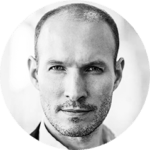
Maxim Jago is an Adobe Master Trainer, and the author of the official Adobe Premiere Pro Classroom in a Book. He’s an Avid Certified Instructor, and a Grass Valley EDIUS Master Trainer. He creates many of the official training tutorials for Adobe Premiere Pro and Avid Media Composer, and writes the official classroom book for Grass Valley EDIUS – he has created over 1,800 video tutorials describing post-production workflows. Maxim is also an award winning fiction filmmaker, and Chief Futurist at GameFace Labs, developing next-generation VR experiences. He presents regularly at international media events, has trained editors all around the world, and has taught everyone from schoolchildren to university professors, from ABC’s top editors in Australia to the BBC’s tech gurus in England. He seems to live mostly in the air but officially calls London, England home.
Tuition
$[ts_format_number][/ts_format_number] USD
We encourage team work! Bring a colleague or friend and receive additional tuition discounts.
Where?
UC Berkeley Graduate School of Journalism
121 North Gate Hall, Berkeley, CA 94720
Prerequisites
Requirements
- This is an intermediate level workshop.
- All participants must bring their own WiFi-ready laptop for use during this workshop. Please see our laptop specifications for further technical requirements. Lenovo laptops are strongly discouraged due to performance issues with Adobe software. If you need to rent our laptop for any reason, it will be an additional $45 per day of rental.
- You must upgrade your operating system to the latest version before attending the course.
- You must have a working knowledge of the basics of Adobe Premiere. If you are a beginner, please see our Adobe Premiere tutorial.
- You will need to sign up for a 7-day trial of Adobe Creative Cloud (Premiere and After Effects) for use during the course.
- Before the course begins, you will be invited to a collaborative Box folder where the assets for the course will be stored. Please download the assets before the course begins, as these are large files that will take time.
- Optional: external hard drive to store large video files. Format your drive for Mac or PC.
- Please bring a pair of headphones to work with.
- The workshop is an intermediate to advanced graduate level workshop. Please contact us if you have questions about the pace or content.
- Participants must be comfortable with technical subjects and learning in a fast-paced environment.
- Proficiency in English
