Before pulling images, videos, sound files, or music assets off the web to use in your online media project, it’s important to understand the rules and regulations for use. This resource is a guide to help you understand the basic terminology when looking for free media on the web and a few sources we’ve curated.
Disclosure: This is for informational purposes only and is not to be considered legal advice.
It is your responsibility to consult a qualified lawyer for legal advice.
Understanding basic terminology
Copyright: the exclusive legal right, given to an originator or an assignee to print, publish, perform, film, or record literary, artistic, or musical material, and to authorize others to do the same.
Licensing: grant a license to permit the use of something or to allow an activity to take place.
Attribution: acknowledging the author of a work. It most often requires the person’s name with the copyright symbol, and a link back to the source.
Public Domain: the state of belonging or being available to the public as a whole, and therefore not subject to copyright (be sure to check public domain status in each country.)
Creative Commons (CC): is a nonprofit organization that enables the sharing and use of creativity and knowledge through free legal tools. CC provides a standardized way to grant copyright permissions to an organization, individual or company’s creative work. Users are then granted a pool of content that can be copied, distributed, edited, remixed, and built upon, all within the boundaries of copyright law.
Royalty free: this generally indicates paying a one-time fee in exchange for the right to use a photograph, or media asset that is copyrighted, patented or trademarked according to agreed upon terms, with no ongoing license fees due for further use. This does not mean that the work is copyright free. The key here is to read the license terms and conditions, as often there are restrictions on how the asset can be used.
Creative Commons Licenses
Creative Commons has devised an easy to understand system that the creators of works can understand, their users can understand, and even the Web itself can understand. Use this table as a guide when searching for and choosing media. When using a CC media asset, be sure to check the licensing restrictions. CC is not an acronym for “free to use in any case.” More detailed information can be found at: https://creativecommons.org/licenses/
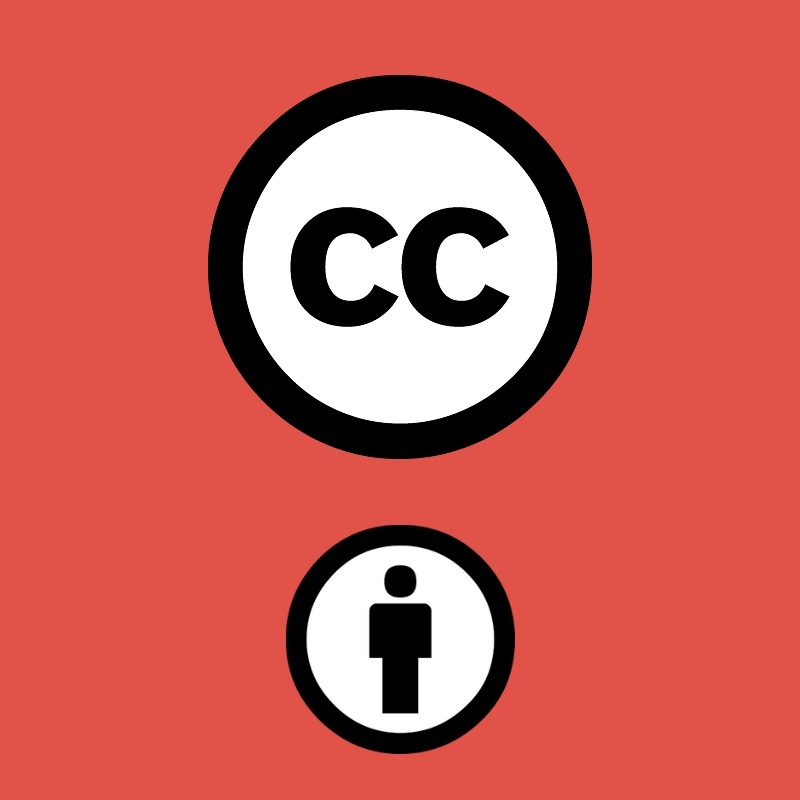
CC BY: This license lets other distribute, remix, tweak, and build upon your work, even commercially, as long as they credit you for the original creation. This is the most accommodating of licenses offered. Recommended for maximum dissemination and use of licensed materials.
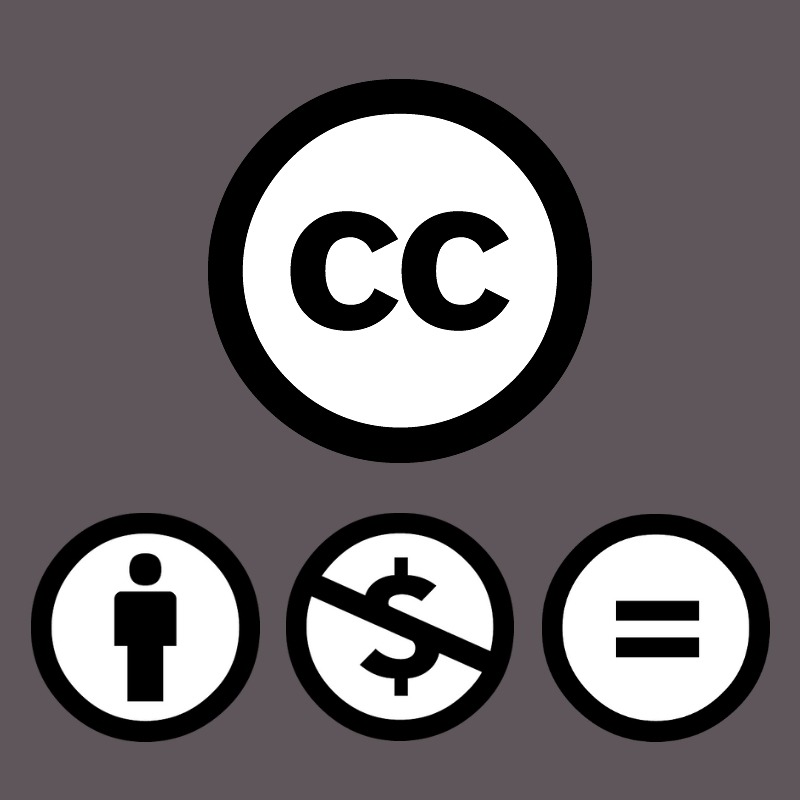
CC BY-NC-ND: The Attribution-NonCommercial-NoDerivs license is the most restrictive of the 6 main licenses, only allowing others to download your works and share them with others as long as they credit you, but they can’t change them in any way or use them commercially.

CC BY-SA: The Attribution-ShareAlike license lets others remix, tweak, and build upon your work even for commercial purposes, as long as they credit you and license their new creations under the identical terms. This license is often compared to “copyleft” free and open source software licenses. All new works based on yours will carry the same license, so any derivatives will allow commercial use. This is the license used by Wikipedia, and is recommended for materials that would benefit from incorporating content from Wikipedia and similarly licensed projects.
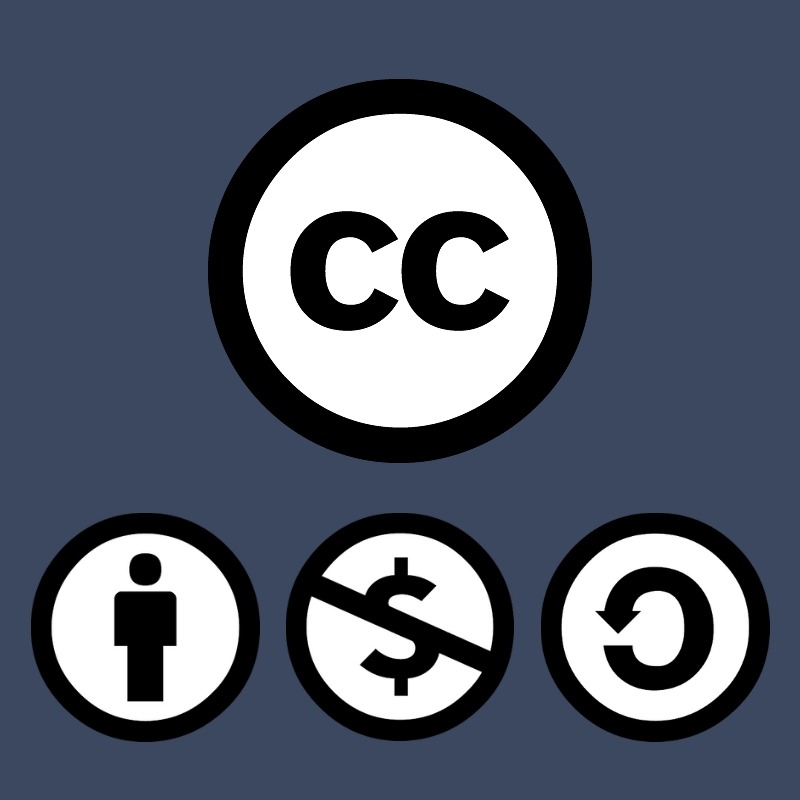
CC BY-NC-SA: The Attribution-NonCommercial-ShareAlike license lets others remix, tweak, and build upon your work non-commercially, as long as they credit you and license their new creations under the identical terms.
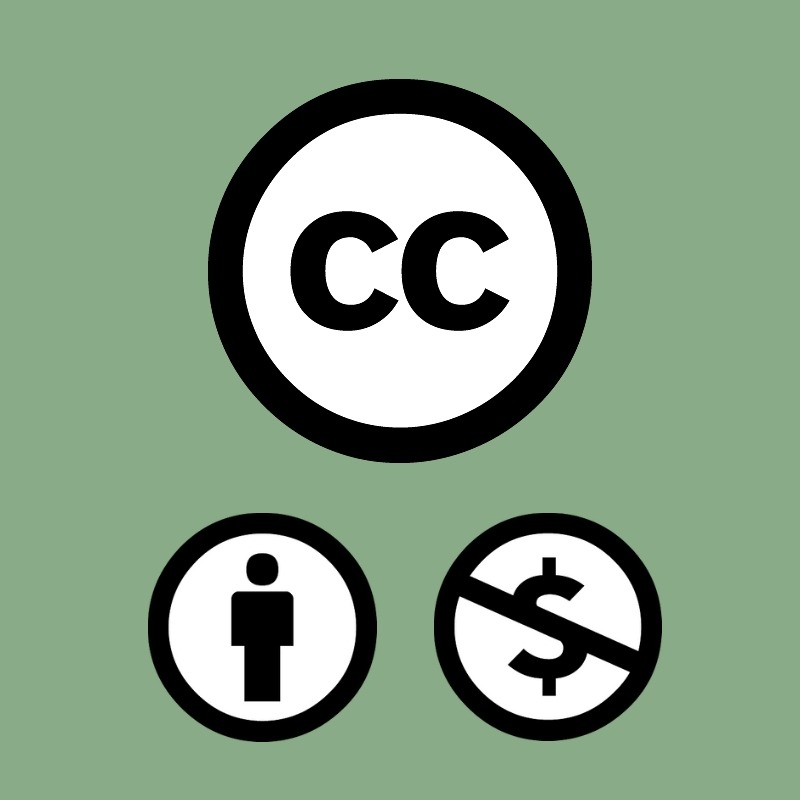
CC BY-NC: The Attribution-NonCommercial license lets others remix, tweak, and build upon your work non-commercially, & although their new works must also acknowledge you & be non-commercial, they don’t have to license their derivative works on the same terms.
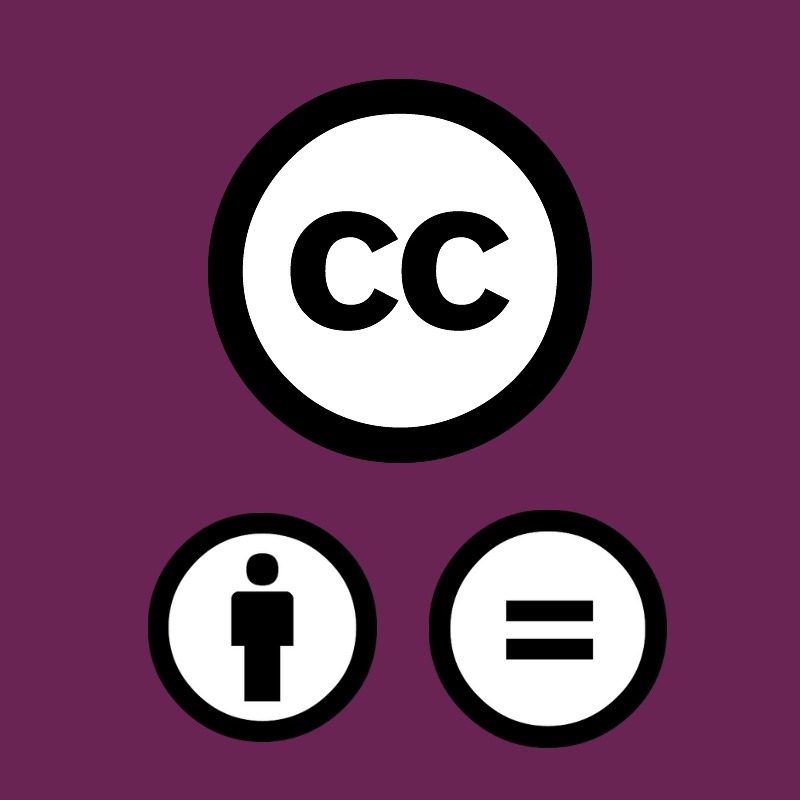
CC BY-ND: The Attribution-NoDerivs license allows for redistribution, commercial and non-commercial, as long as it is passed along unchanged and in whole, with credit to you.
Avoid copyright infringement.
When using media assets in your projects, on your website, or on social media, be sure to check the terms and conditions. In general, make the assumption media assets on the web are copyrighted.
Sources For Free Media Content
Audio & Sound Effects
A large selection of audio snippets, recordings, bleeps and more licensed under CC for reuse.
Free and royalty free sound effects and clips for video editors, movie scores, game designers, and weekend sound warriors. Sound Bible also absorbed the catalog of the well-liked but now defunct PDSounds.org.
A thorough library of sound effects from animals to weaponry. The licensing requires crediting and has restrictions.
Royalty free sound effects from space stations to medieval swords. Free and premium plans available for this extensive library.
Music
This is the gold standard for finding quality free music.
In addition, the about us page has additional resources in the event you’re not able to find exactly what you’re looking for.
There are a number of well liked composers who have licensed most of their work either under CC or for a minimal fee. A few are listed here:
Broke for Free: funky and upbeat, good for movement and energy
YouTube recently added a library of music that you can download or add to videos. Many of them allow you to monetize your videos, though some may specify that you need to include an attribution in the video’s description. Many of the tracks found in this library can also be found at FreeMusicArchive (above), but YouTube spells out exact usage rights very clearly if you are going to be uploading your video to YouTube, and it’s nicely organized.
The large library has a large section devoted to CC tracks. Note: this is a little tricky to search.
From the composer, Kevin MacLeod, who has devoted himself to free and inexpensive musical tracks. Once you start browsing here, you’ll start noticing his music EVERYWHERE.
An excellent music that covers all genres and has been used in many major commercial radio shows and podcasts. This is not free but very inexpensive at $5 to $50 per track.
Another unique resource for music geared toward creative businesses, with straight-forward licensing. You can choose between monthly subscriptions and single track licensing, depending on your needs.
Royalty free music. Free and premium plans available for this extensive library.
Video
Video is still a relatively new area for CC media. This section includes sources for free and royalty free video assets, animations and motion graphics.
Library of Creative Commons 0 (public domain) licensed video clips
Similar to Videvo, a library of public domain and Creative Commons video clips.
This often overlooked video platform has a large CC section. However, just because they’ve been marked as CC doesn’t mean they’ve been set up to allow downloading. You may have to use another program to be able to actually download the video.
It’s so new and so hip it comes with almost no instructions or explanation. This is a great repository of HD stock video footage. All the downloadable videos are under the Attribution license (CC BY 3.0). As with all downloads, read the license agreement carefully before using these videos.
A growing archive of video clips, motion graphics and animations. Some free with conditions, others are royalty free (pay for use.)
Stock video clips, music, Premiere Pro templates, and more for video projects.
YouTube
The largest site for videos has an option for videos to be licensed with CC (not to be confused with closed caption), but it’s hard to search for. You can check licensing on a case by case basis (in the “show more” tab.) A second option is to go to the editor page and use the search function after clicking the cc. https://www.youtube.com/editor CC videos will load based on keywords. For these there is no way to download the videos, so you’ll need to get a YouTube downloader program. For more information on YouTube’s policy on CC videos: https://support.google.com/youtube/answer/2797468?hl=en/
U.S. National Library of Medicine Digital Collections
A historical collection of health related videos with many produced by the US military.
Images
Images are perhaps the easiest to locate as there are an abundance of CC resources or public domain images on the web.
A free media repository from Wikipedia that aggregates CC and public domain content from all over the web. Check where an image came from before you use it, some may be under restricted licenses.
Fantastic new site aggregating public domain and CC images from around the web.
Many Flickr users choose to mark their images as CC resulting in milliions of free images. Plus, this site has easy to use search by license types.
A primarily mobile-based photo sharing network much smaller than Flickr, but it has some good CC photos. It also gives you the option to buy a commercials license for the photos.
The largest collection of icons available. Use for free by giving credit or royalty free with a small fee.
Google Images
In Google Images, use the usage rights drop down menu in search tools to look for images. The license vary so click through the image to verify the licensing.
Provides high-quality licensed images, videos, and music for a fee, many reasonably priced.
If all else fails….
http://en.wikipedia.org/wiki/Wikipedia:Public_domain_image_resources
If you just simply cannot find your perfect image, Wikipedia maintains an exhaustive curated list of resources for free images.
And there’s more…..
The social media site, Buffer, has curated a significant list of free images sources.
Historical Images
The National Archives on Flickr. If you need an image of a president, here you go.
The United Kindom’s complement to Flickr Archives.
Public-domain image archives from a wide range of museums, institutions, schools and more. Lots of art, historical images, and stock photography.
Huge repository of historical images, but be careful, not all are free to use.
Science & Medicine
Historical images curated from around the world.
A collection of sources for medical and scientific images.
About this Tutorial
This tutorial was originally written by Chris Schodt and Vicki Hammarstedt in the Video Storytelling workshop, and later modified for public use.
This content may not be republished in print or digital form without express written permission from Berkeley Advanced Media Institute. Please see our content redistribution policy.
© 2020 The Regents of the University of California
